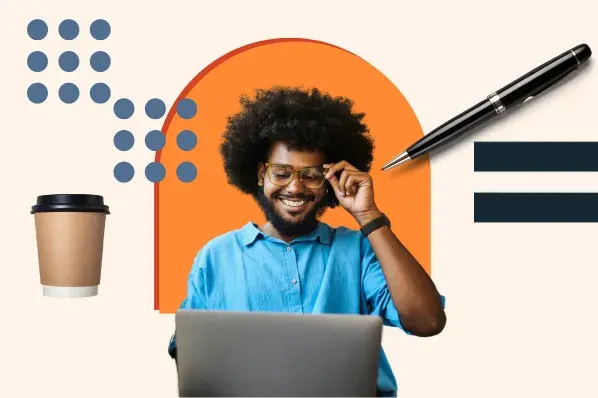Google Sheets templates help you create better spreadsheets while saving you valuable time. And it’s no secret to anyone who knows me that I love a good formula to keep manual math to a minimum (and, therefore, data as accurate as possible).

So, what do Google Sheets templates do?
Short of reading minds, a template knows what you need and offers it with minimal manual input, so you can focus on more important things — like analyzing and translating the data itself.
In this post, I’m touching on the most important templates you’ll need to efficiently use Google Sheets for business — including templates for project management, reporting, people management, and customer tracking.
You’ll explore:
Google Sheets Templates
Whether you send invoices to clients, track website analytics, or create expense reports, you probably work with spreadsheets, which can feel frustrating or tedious when you’re in a time crunch.
Fortunately, Google Sheets offers a wide variety of pre-built templates, allowing you to create reports and analyze data more quickly and effectively. Here are some of the best Google Sheets templates you can start using now.
Google Sheets Templates for Finances
One of the most common ways to use spreadsheets is as a tool for bookkeeping and invoicing. Here are some of my favorite ready-to-go templates that save you time and make it easy to:
- Invoice clients.
- Maintain an annual business budget.
- Generate financial statements.
- Create expense reports.
- Generate purchase reports.
Best of all? You don’t have to create or choose any formulas that will help you calculate this data.
1. Invoices
Best for: Freelancers and small businesses.
If you’re a freelancer or work for a small business, this invoice template simplifies the process of using invoices to bill clients for services.
It provides space for all the necessary information and looks more professional than a plain spreadsheet. Plus, the template is customizable — when I was a freelancer, I used it to build an invoicing template with my own branding.
Use the invoice template.

2. Annual Business Budget
What I like: This budget template provides all the essentials while allowing you to customize it to fit your business’ needs.
More in-depth than it initially appears, this template has tabs for setup, income, expenses, and summary at the bottom, and each one includes several subcategories. It’s a good option if your budget requires a lot of customization and has many moving parts.
Use the annual business budget template.
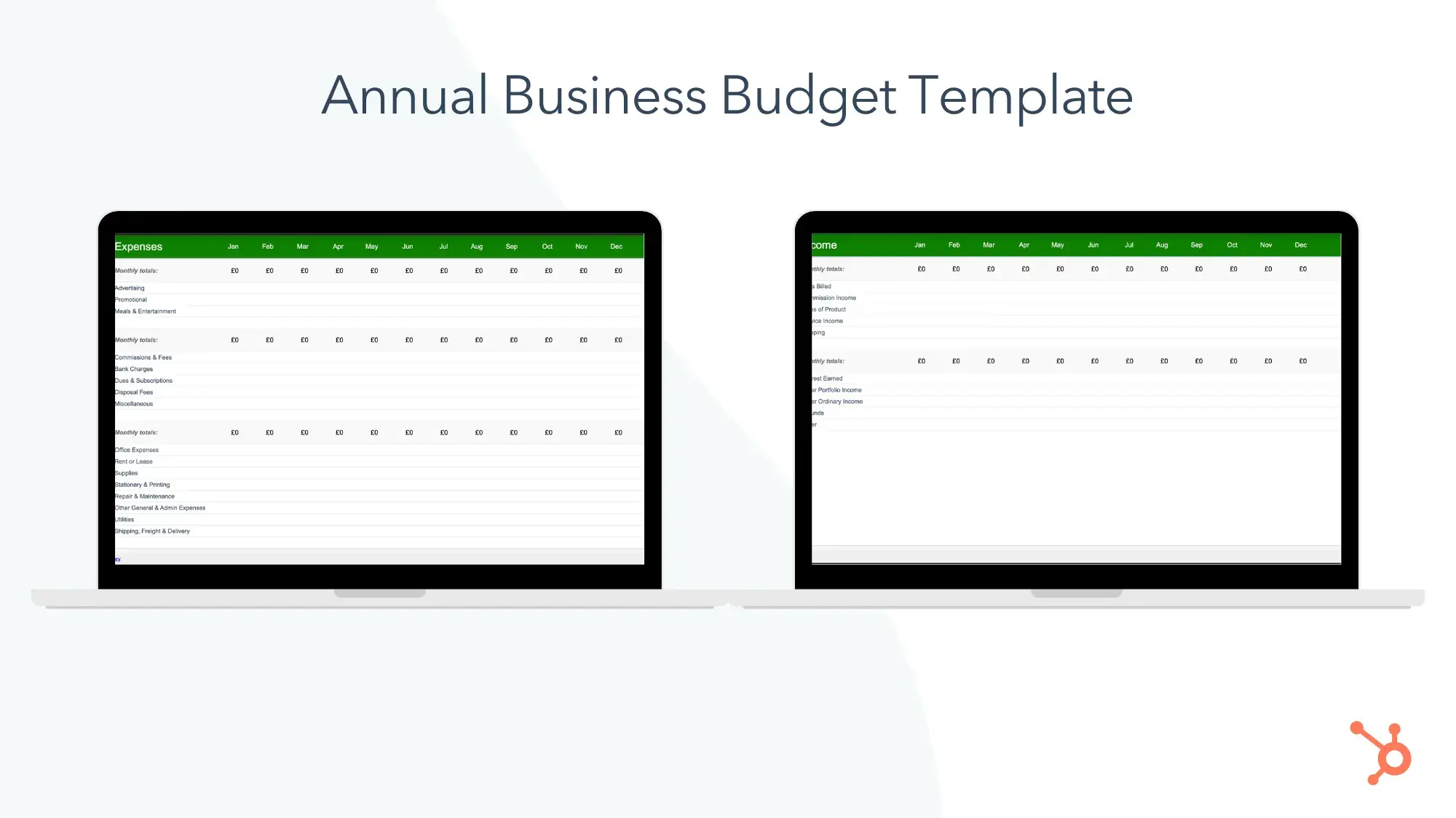
3. Financial Statements
Best for: Tracking how your small business is doing.
The financial statements template is an all-in-one resource that tracks business transactions, profits, and losses. If you work for or own a small business, this template makes managing your finances easier and less prone to human error.
Use the financial statements template.

4. Expense Report
What I like: This template makes it easy to hold you and your team accountable for your expenses.
Knowing how much you spend is essential for business success. But it can be easy to forget to record every expense when you’re busy running a business. This simple expense report template makes it easy to record all expenses — yours and those of your employees.
Use the expense report template.

5. Purchase Order
What I like: This template is simple and straightforward for all purchasing needs.
This template is a lifesaver for professionals in charge of tracking orders, saving time, and avoiding the headaches of monitoring supplies or shipments.
Use the purchase order template.
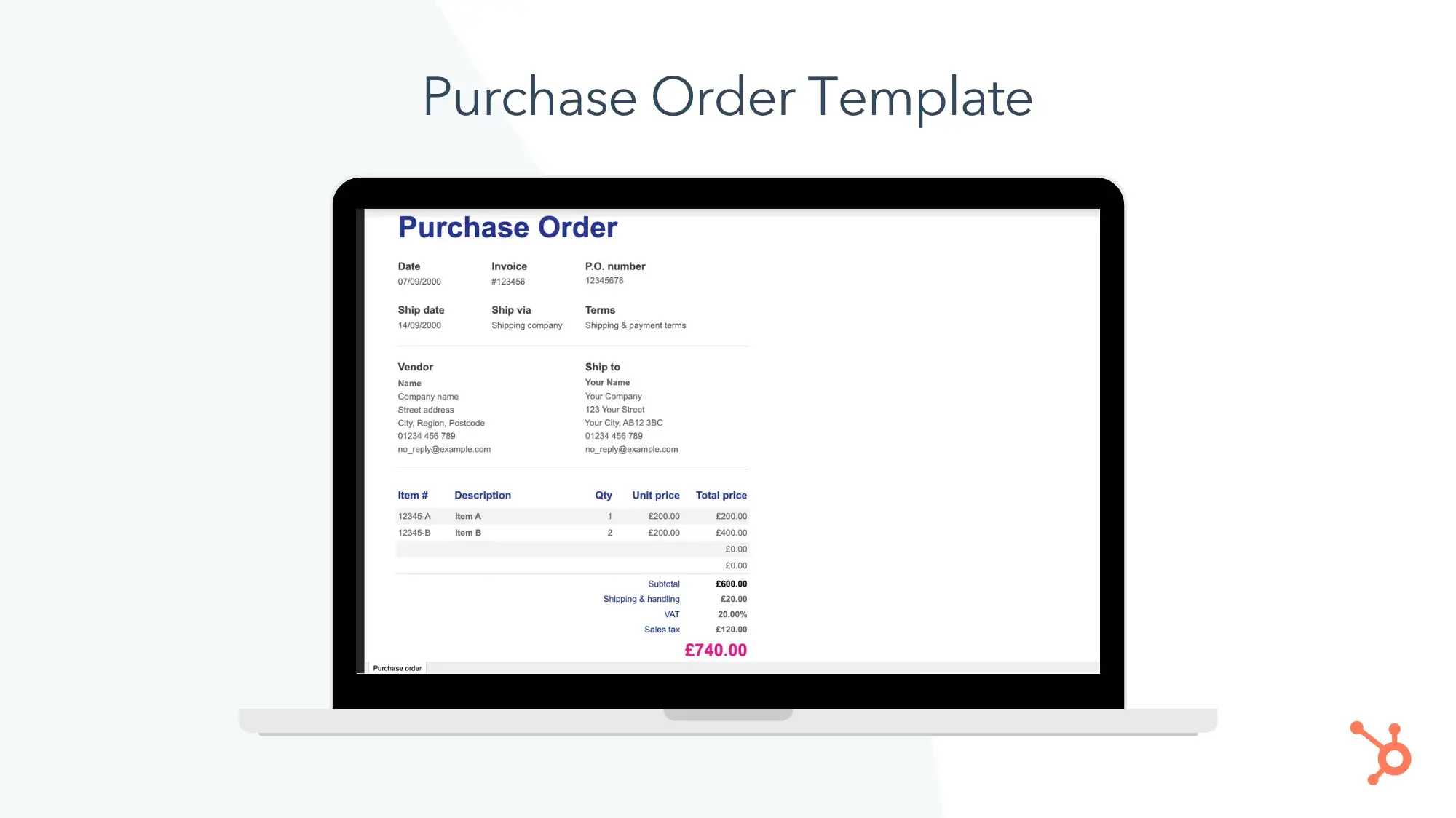
Google Sheet Templates for Reporting and Analytics
Reporting dashboards are typically built into a wide variety of software products, such as Marketing Hub. However, if you don’t have the budget, you can easily create one using a Google Sheets template.
The templates below automatically gather data from Google Analytics and organize the information in a highly digestible, visual format.
6. Website Traffic Dashboard
Best for: Collecting and analyzing website traffic to see your strengths and areas for improvement.
If you analyze website traffic with Google Analytics, this template is a fantastic supplemental tool to pull that data into an organized report.
Better still, you can use the dashboard template with the Supermetrics Google Sheets add-on to monitor and analyze data from PPC, SEO, SOCIAL MEDIA, and website analytics.
Use the website traffic dashboard template.

7. Website Paid Traffic Report
Best for: Companies that already use Google Analytics and want reports on their paid advertisements.
If you’re looking for a way to demonstrate paid ads’ influence on your business, this template makes analyzing and reporting on paid traffic relatively seamless.
It automatically collects data on your paid sources from Google Analytics and provides a clean chart with important information, including PPC’s percentage of goal conversions, total traffic, and bounce rate.
You can also adjust the template to compare different periods, different channels, or segments.
Use the paid traffic report template.

Google Sheet Templates for Customers
If you don’t have access to a CRM or your business is still growing, you can use spreadsheets to track customer information and see your growth.
The Google Sheets templates below give you a CRM and a sales dashboard without paying the cost typically needed for such software. (I’d be remiss not to mention that HubSpot has a free CRM, though!)
8. CRM
Best for: Small businesses to keep all customer data in one place.
CRMs help you organize contacts and automate an effective sales and marketing process. However, if you’re a small company just starting out, you might not feel ready to implement a fully established CRM.
This CRM template is a great place to get your feet wet. It automatically saves your data so you won’t lose information.
Plus, you can share with co-workers, which helps encourage collaboration between your sales and marketing departments.
Use the CRM template.
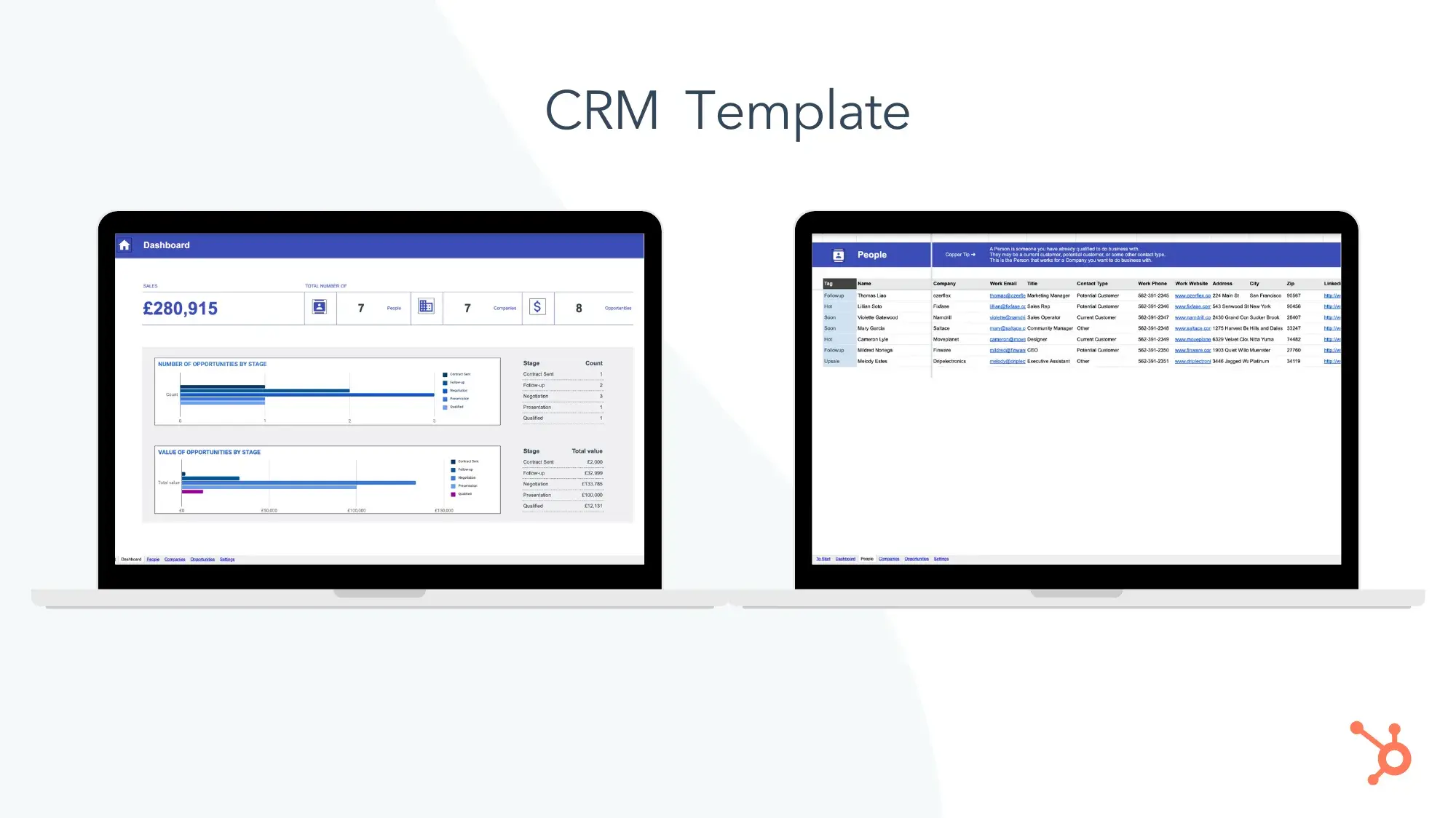
9. Sales Dashboard
Best for: Individual sales reps to track their leads and sales.
This template helps salespeople manage their leads, sales, and revenue in one place, with multiple tabs feeding your data into a main dashboard. Plus, it has an “instructions” tab to get you up to speed on using the sheet.
Use the sales dashboard template.

10. Sales Operations Dashboard
What we like: This is the perfect way for small businesses to keep track of their sales.
This template contains all the pre-built dashboards a sales manager, analyst, or operations specialist needs to monitor performance and maximize revenue.
You can use this template to gain full visibility into your sales pipeline, set and track sales targets, and compare sales KPIs across monthly, quarterly, and yearly periods.
Want to supercharge your dashboard? Connect it to your live HubSpot sales data using the Coefficient add-on for Google Sheets. You’ll always have real-time charts and sales metrics to make better decisions.
Use the sales operations dashboard template.

Google Sheet Templates for Project Management
Google Sheets project management templates offer cost-effective alternatives to buying project management software.
You can use them to keep track of your project timeline, create Gantt charts, build product roadmaps, and even generate action lists that you can color-code and categorize.
Pro tip: If you’re managing multiple projects, simply duplicate the initial tab and keep all projects in a single spreadsheet.
11. Project Timeline
What I like: This template provides everything you need to plan and organize any project.
Whether this is your first significant project or you’ve been managing projects for years, this timeline template is a valuable tool for organizing each step of your project, visually breaking up a daunting project into smaller pieces.
Use the project timeline template.
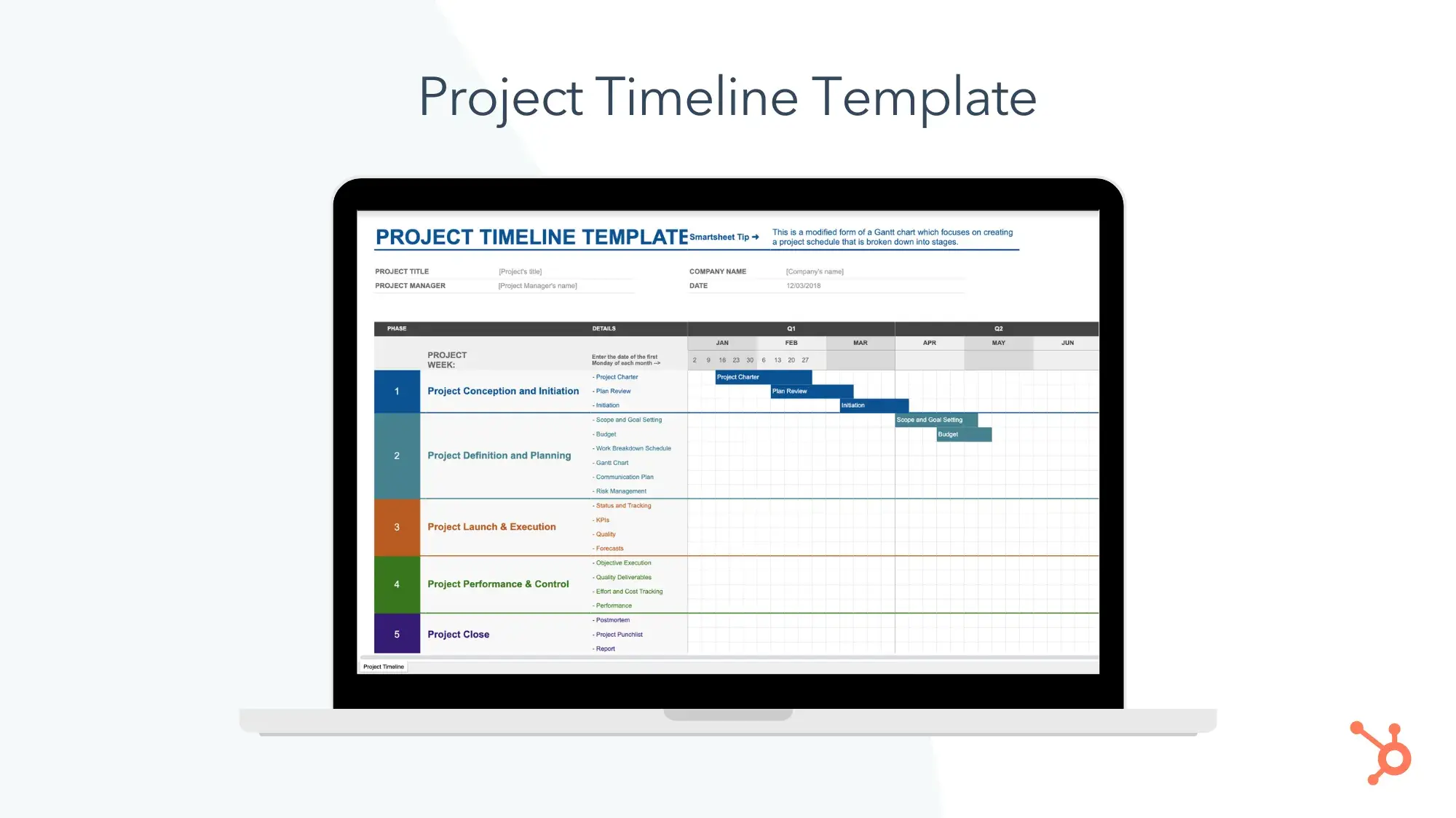
12. Project Tracking
What we like: This template allows you to include sufficient detail for each project while helping you see everything on your plate at once.
If you’re juggling many projects simultaneously, this project-tracking template takes project management to the next level, enabling you to organize your tasks into categories by date, deliverables, status, cost, and hours.
Going the spreadsheet route can be a lot simpler than training multiple people on a new tool like Asana or Trello.
Best of all, you can prioritize and visualize your projects, reducing your time management stress.
Use the project tracking template.

13. Event Marketing Timeline
Best for: Storing all your event marketing preparations in one place.
Promoting an event? This event marketing template offers organization and structure.
It also features categories that include local and national marketing, PR, and web marketing, with subcategories ranging from an email newsletter to impact studies.
Use the event marketing template.
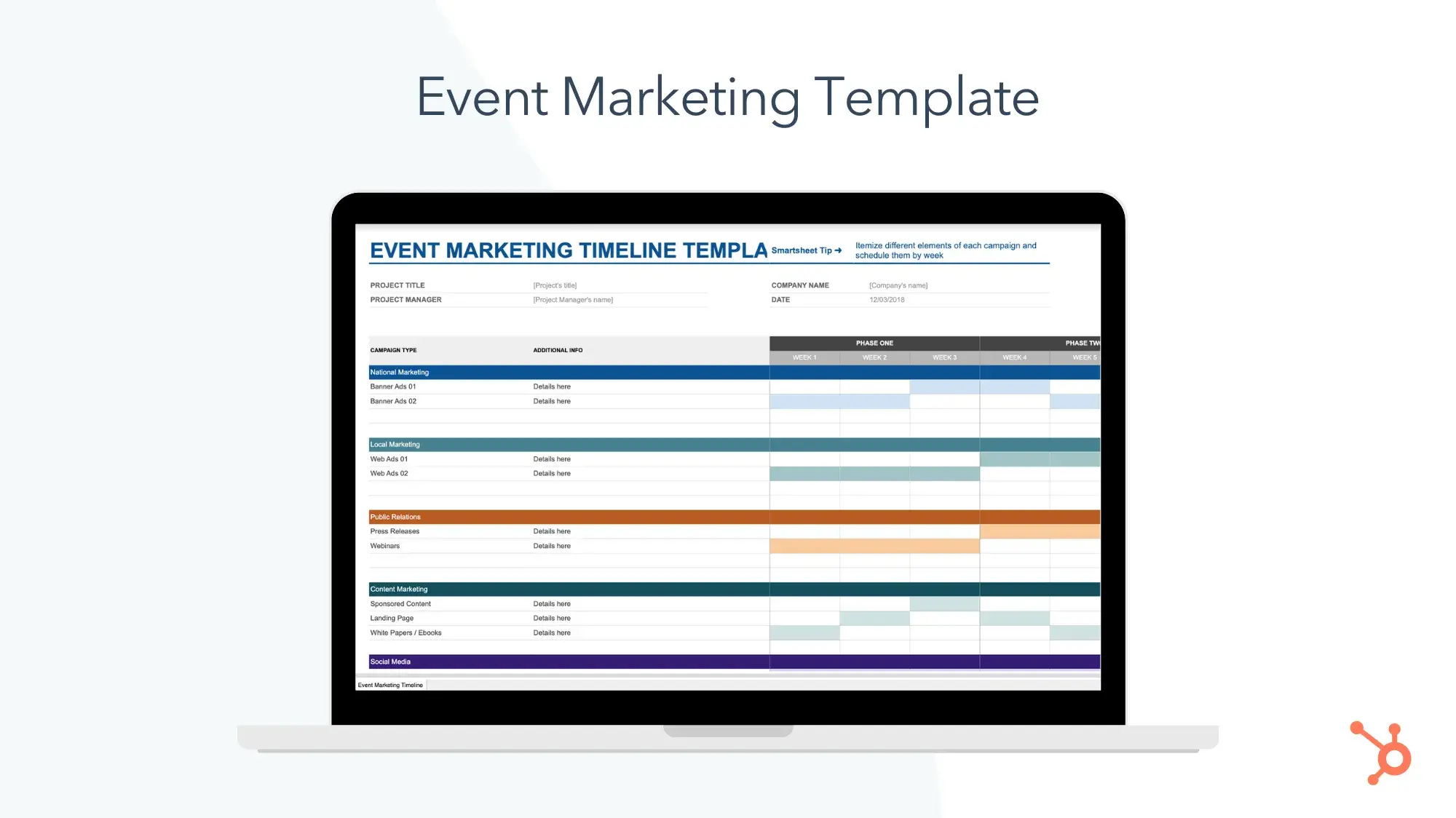
14. Gantt Chart Template
Best for: Keeping complicated projects with lots of people and moving parts organized.
When you’ve got a complex project with overlapping components, timing is one of your primary concerns. This Gantt chart template can help you visualize all steps and delegate essential tasks more efficiently.
Gantt charts are, in my opinion, the trickiest type of spreadsheet to build from scratch. Save yourself the headache with a template, and customize it as needed.
Use the Gantt chart template.

15. Product Roadmap
What I like: The calendar view gives you and your team a big picture view of what needs to be done and when.
Roadmaps help your team understand the direction you want a project to take. This product roadmap template makes it easy to create a calendar summary of your project and the milestones of your product development process.
Use the product roadmap template.

16. Product Launch Plan
What I like: This template ensures you don’t miss anything as you prepare to launch a new product.
This template makes it easy to organize the best product launch possible, with fields to help you outline your market and competitive analysis, project strategy, key messaging, and target audience.
Use the product launch plan template.
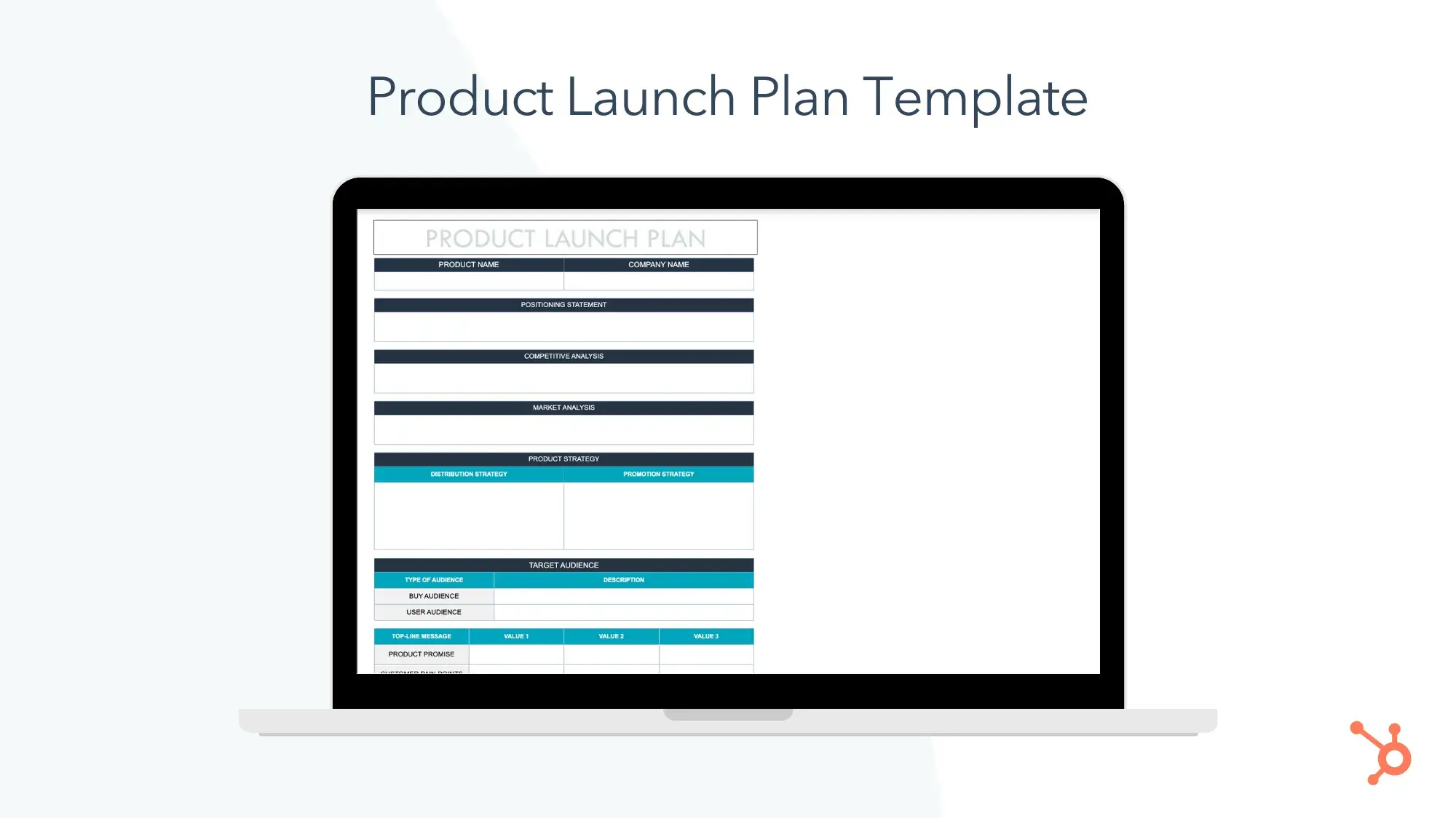
17. Action List With Ranking
What I like: The “value” and “difficulty” columns allow you to visually rate each task and then prioritize accordingly.
Managing a project requires tracking daily actions to ensure you don’t lose focus. This action list template gives you a tool to prioritize your most important tasks and makes sure your team is on the same page.
Use the action list with ranking template.
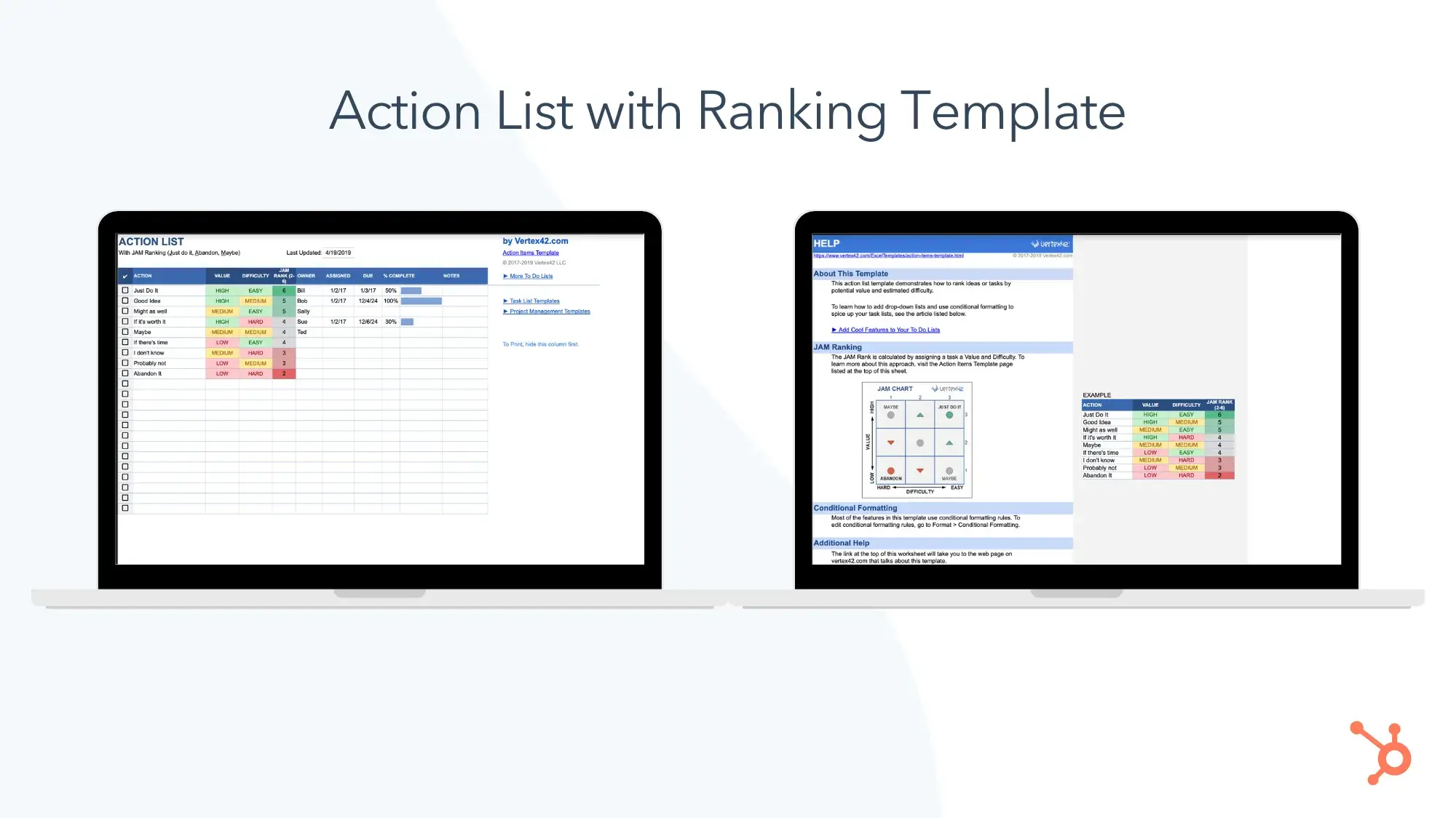
18. Project Budget
Best for: Keeping track of a specific project’s budget.
Most project managers create budgets for each project separately from the general business budget.
This project budget template offers a simple yet effective option to quickly estimate how much revenue a project might generate and how much it would cost.
Use the project budget template.

Google Sheet Templates for Leading a Team
Google Sheets templates make it easier and simpler to manage a team without multiple emails or Slack check-ins.
These templates allow you to set employee shifts and track how many hours employees spend on certain projects.
And because these templates are collaborative, your employees can fill out forms at their convenience.
19. Employee Shift Schedule
Best for: Leaders who manage teams with shifts and hourly wages or who work with multiple freelancers/contractors.
This template simplifies the tasks of tracking employees’ hours and pay. Including slots for employees’ names, hours worked, and monthly wages keeps your paycheck process straightforward and organized.
Use the employee shift schedule template.

20. Weekly Timesheet
What I like: This template is a great way to track how employees use their time.
Like the employee shift schedule, the weekly timesheet helps you track time and know how much to pay employees or subcontractors.
Plus, this weekly timesheet template allows you to quickly find out how much time each employee spends on a project.
Weekly timesheets can also be helpful if you want to get better at managing your own time. I’ve used them to see which of my responsibilities are the most time-consuming, which helps me better plan my days.
Use the weekly timesheet template.

21. Contact List
Best for: Keeping important contact information all in one place.
This template is handy if you want to create a contact list database, making it easy to store your contact information (say, phone number and email address), your employees’ contact information, and emergency services.
Use the contact list template.

Why should you use Google Sheets templates for business?
Google Sheets templates are valuable business tools for teams of any size. Whether you’re just starting your business or you work for an established enterprise firm, using Google Sheets templates is highly beneficial.
Even if not a primary business tool, they can supplement other tools. For instance, you might use a free CRM to track customer information, then use a Google Sheets invoice template to quickly create invoices for each customer.
Let’s explore the top benefits of using Google Sheets templates for business.
Google Sheets templates are free to use.
Google Sheets templates are free and cover a wide variety of needs without forcing anyone to spend big bucks on a subscription to Excel or other platforms.
When you sign up for a Google Workspace account, you get immediate access to these templates.
Google Sheets templates make collaboration easy.
What I love about Google Workspace and Google Sheets templates, in particular, is how they allow your team to collaborate seamlessly and easily.
By clicking the “Share” button at the top right-hand corner of a document, you can give team members access to the file.
You can also limit the collaboration aspect to commenting or viewing only and limit people’s ability to download, print, or copy the document.
Adapting these settings provides a great option for sensitive documents that only a few people should edit.
Google Sheets templates are intuitive to use.
Using a Google Sheets template doesn’t require much experience with spreadsheets. You don’t need to know advanced formulas and functions to make them work for you.
All you have to do is plug in your numbers and populate the fields. The document will generate a report or calculate a total based on the built-in fields.
Google Sheets templates are customizable.
Using a Google Sheets template doesn’t mean that you’re stuck with its look and feel. You can easily change the fields, the colors, and the fonts using Google Sheets’ built-in tools to give your sheets a brand-specific polish.
There’s no data loss.
Another great benefit of using Google Sheets templates? Unless a freak accident happens with Google’s servers, it’s nearly impossible to lose data.
Google Sheets stores everything in the cloud, including a version history of the document. You can always revert to a previous version if something happens.
If your laptop crashes or you lose an internet connection, Google Sheets simply freezes the copy until you’re online again.
You’ll still want to take precautions, such as enabling offline editing and downloading a copy of important documents to your local drive.
How to Find Templates in Google Sheets
Ready to find a few templates that you can start using right now for your business? There are two common ways you can find and use free Google Sheets templates.
1. Google’s Built-In Template Gallery
In your web browser, go to Google Sheets. Click Template Gallery at the top right. Explore the templates to find the right one for you.

You’ll find different templates for your personal, work, project management, and education needs. Here’s an example of what the Personal template library looks like.

2. Add-Ons
Another way to find free templates in Google Sheets is to download and install the Vertex42 add-on. Here’s how.
- Open an existing Google sheet, or type “sheets.new” into your address bar to create a new one.
- On the top left menu, go to Extensions, then Add-ons, then Get add-ons.
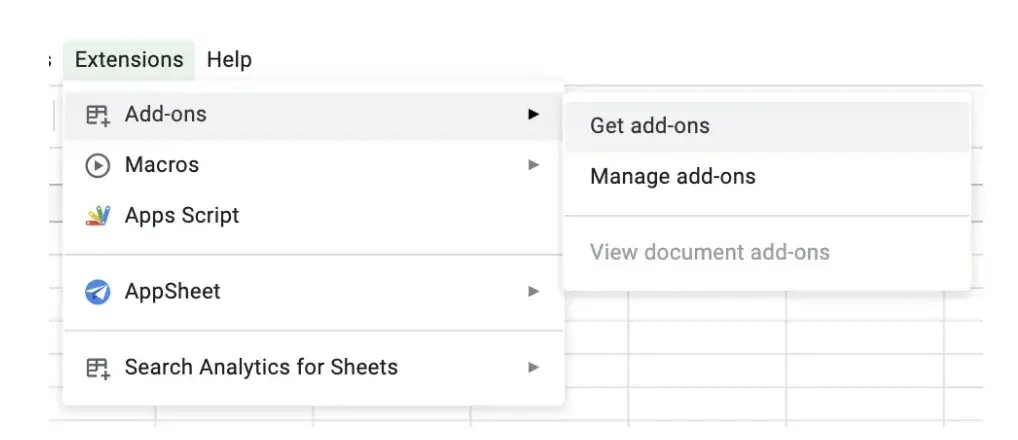
- Type “Vertex42” into the search bar, and click enter.
- Install the add-on.
- To access the templates, click on Extensions, then Template Gallery for Sheets.
- From there, click Browse Templates.
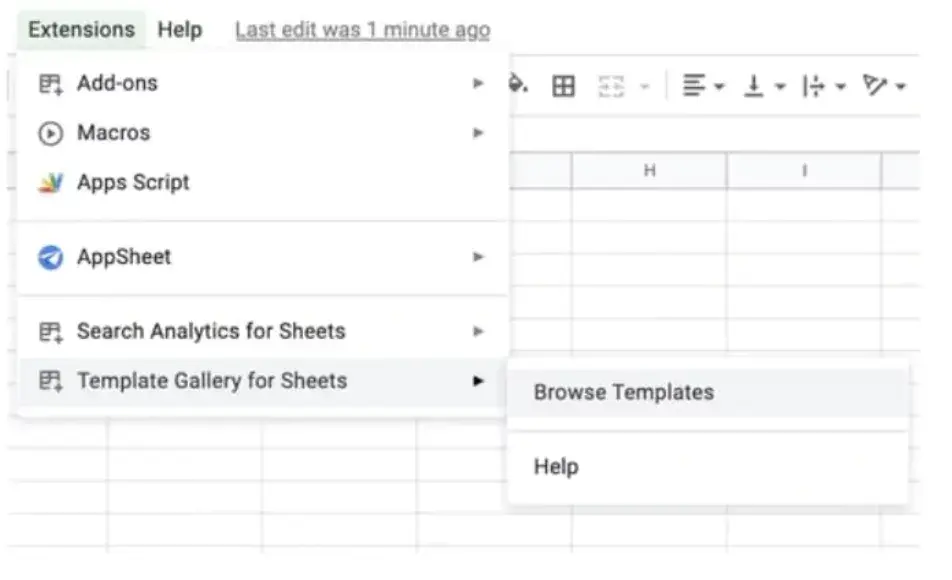
Here, you will find templates that can help with almost everything you need — creating an invoice, an income/expense tracker, or a dashboard to manage your projects.
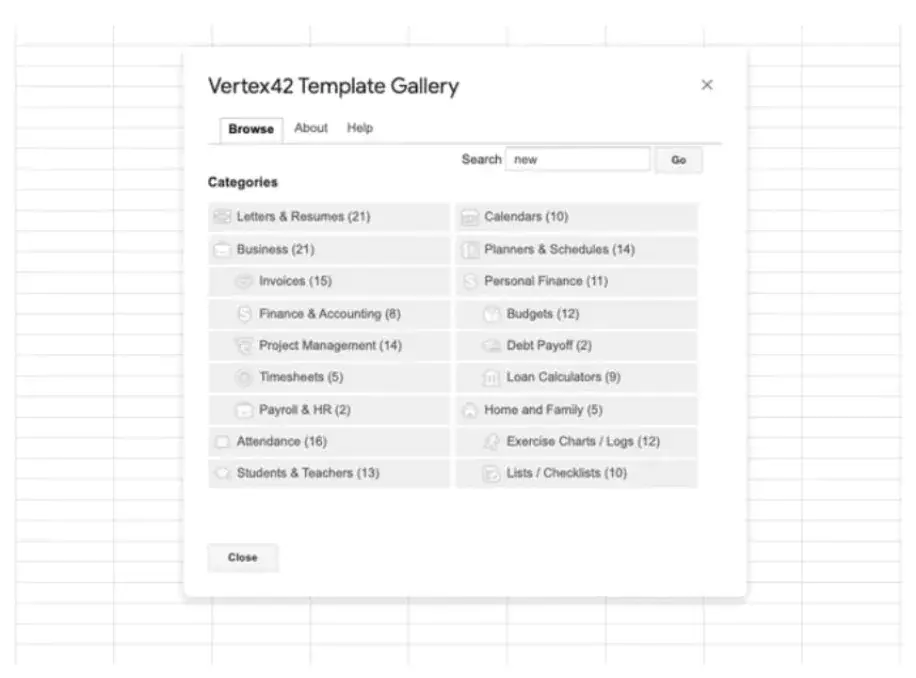
Start Using Free Google Sheets Templates
No matter what your job is, using a suitable spreadsheet simplifies the process and makes it a more enjoyable experience.
So what are you waiting for? Get started with using these free Google Sheets templates to save time and effort, and download 10 additional ones below to exponentially improve your productivity.
Editor’s note: This post was originally published in June 2018 and has been updated for comprehensiveness.
https://blog.hubspot.com/marketing/google-sheets-templates

![→ Access Now: Google Sheets Templates [Free Kit]](https://no-cache.hubspot.com/cta/default/53/e7cd3f82-cab9-4017-b019-ee3fc550e0b5.png)